To create Android Virtual Device you must have android SDK and AVD i.e. Android Virtual Device Manager installed on your laptop .
- In case you have Android Device Chooser opened in your laptop , Select Launch a new Android virtual Device and Click on Manager to open AVD Manager
- Once you click Manager , you will see a screen as below :
- Click create from right menu and you will see Create new AVD Screen opened up . Fill up the values as per the below screen ( there are drop downs for Device , Target , CPU etc ..)
- Once you click OK, you should see your device in the list of AVD s as per below screenshot
- Click Start and then launch to start your AVD . It will take some time and finally your AVD will start .
- Once your AVD is started it will look like below depending upon the configuration selected while creating AVD :





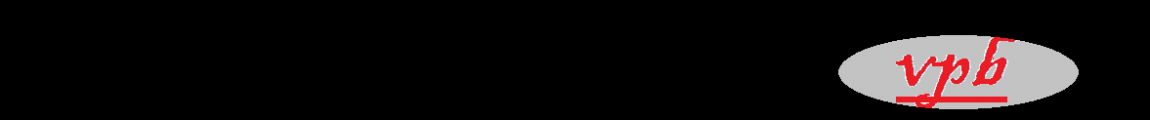






Pingback: Step By Step Tutorial On LibGDX | VersionPB